Usefull to write up documents with different fonts, and options concerning text.There is a toolbar/menu to select various functions and formats. You can also change the direction and size of the page. Its equivalent in Microsoft Office is Word.

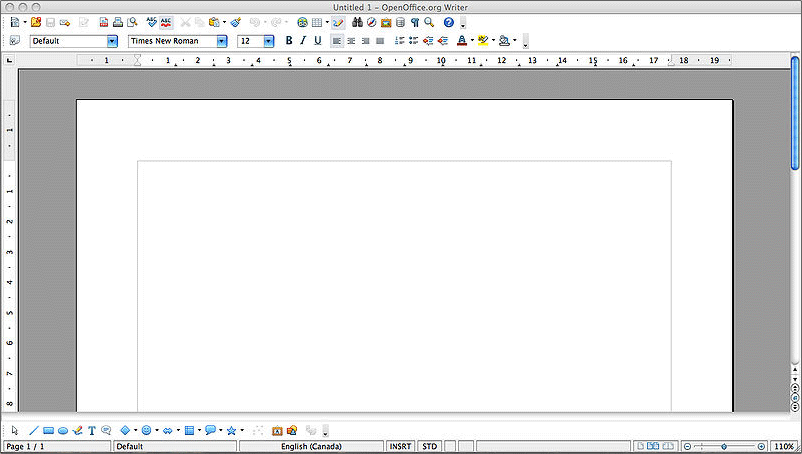
OpenOffice Impress
Appropriate for slideshows and presentations since you can design several slides with both images and text. Various templates are also available. It is often compared with Microsoft PowerPoint.

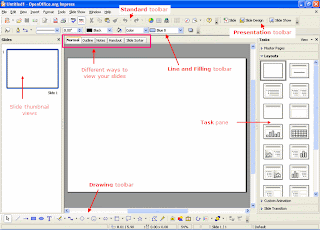
OpenOffice Calc
Creates spreadsheets like Microsoft Excel does. With easy-to-use keyboard shortcuts, you can do calculations, insert formulas and organize statistics efficiently.

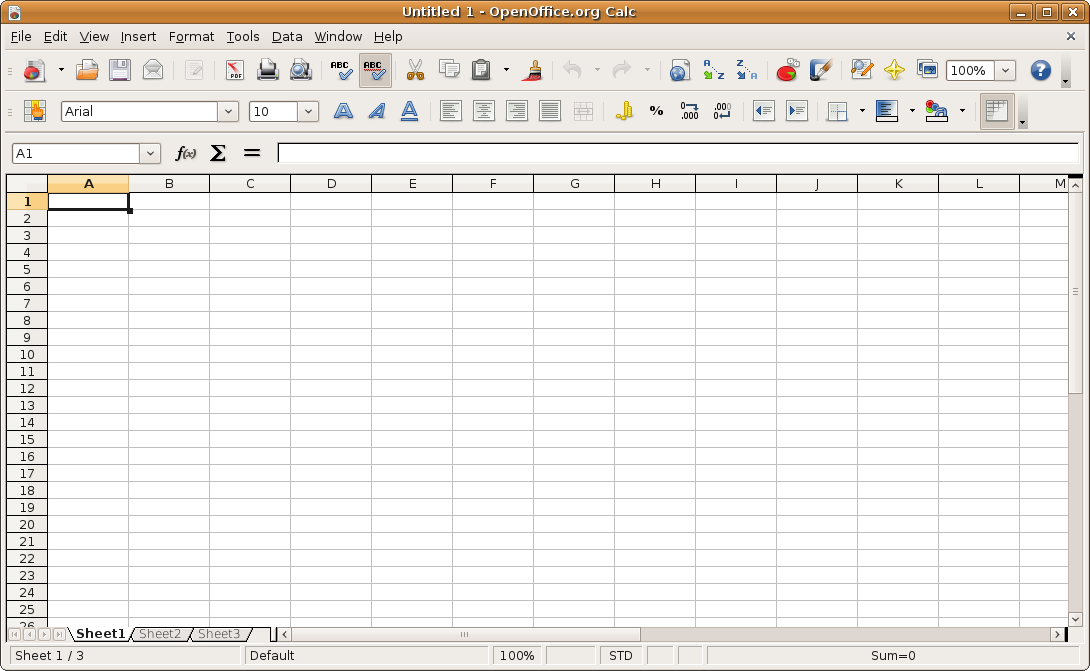
OpenOffice Draw
You can create vector graphics. A very interesting thing in draw are the options you have to distort figures to get the picture you want to create.


OpenOffice Math
It's just like a calculator.
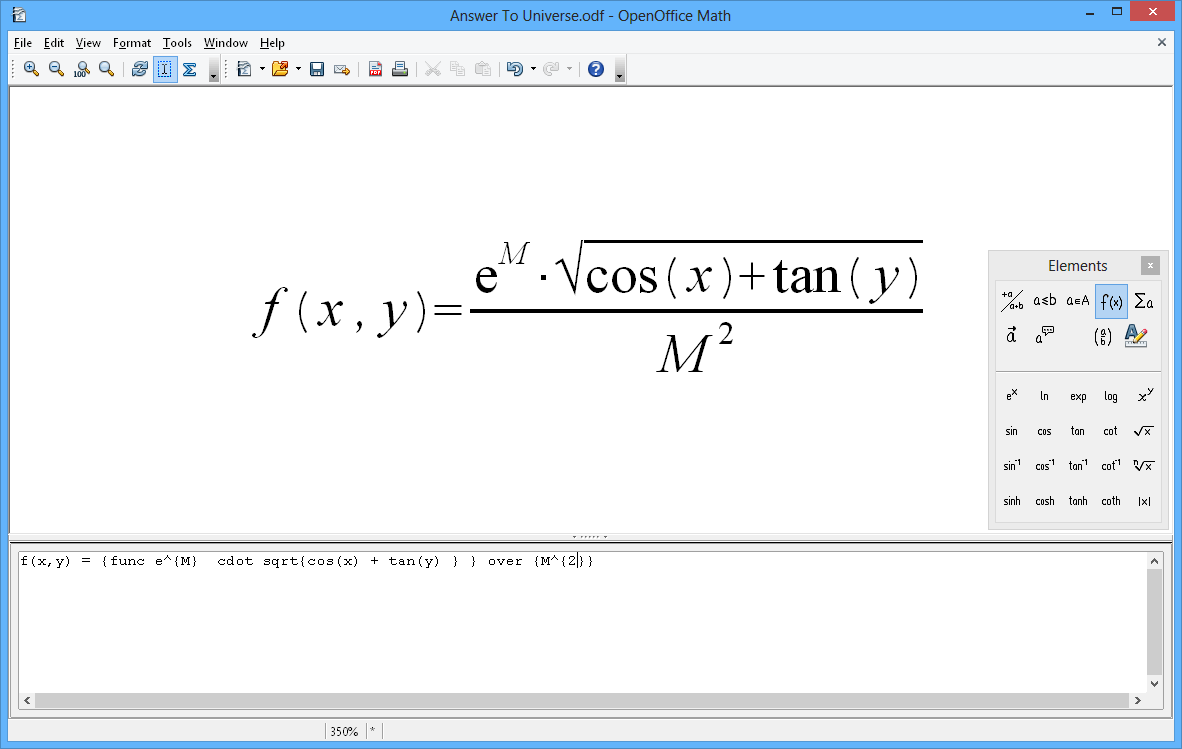
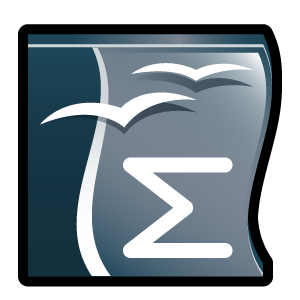
No comments:
Post a Comment